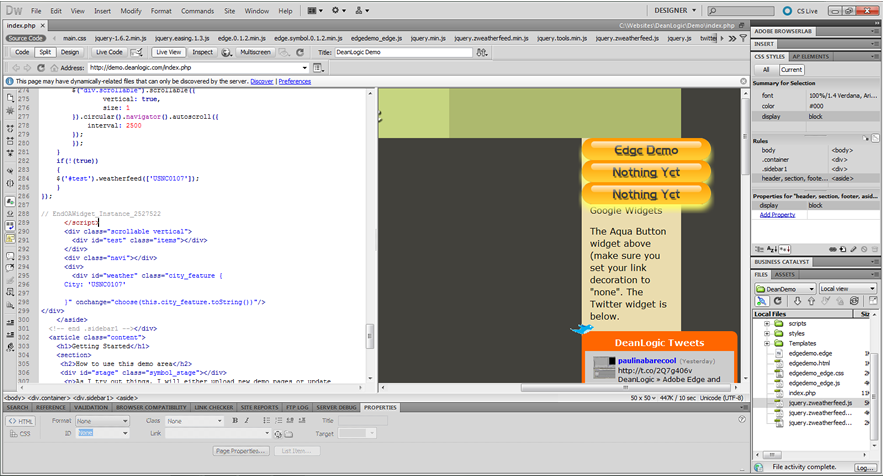Have you ever dreamed of designing your own website? By taking advantage of the free and discounted software offered by IT User Services your dream may be closer than you think. One of the best tools available for website design is Adobe Dreamweaver. Dreamweaver gives users the ability to design and edit webpages using HTML, CSS, Javascript, PHP, etc. The software is available through the Adobe Campus Agreement for select faculty, staff, and students. You can see if you are eligible for the program by logging in at : http://www.oit.umass.edu/support/software/adobe-campus-agreement-no-cost-software-faculty-staff
Once you have the software downloaded on your computer you are ready to start designing your own website. Most pages are written in HTML, which stands for hyper-text markup language. Using this language you are able to add text, images, and links to your website. You can learn how to use HTML and all the appropriate tags from this website : http://www.w3schools.com/html/
Adobe Dreamweaver also provides support for CSS, Javascript, PHP, and various other forms of scripting. CSS stands for cascading style sheets, which add greatly to the aesthetic appeal of the site. If you know how CSS works you can add colors, borders, and manipulate text and fonts. Whereas HTML supplies the content for your site, using CSS will allow your site to look more professional and modern. You can learn more about CSS from the W3 schools here: http://www.w3schools.com/css/
Using Dreamweaver you can look at your HTML or CSS code aswell as the site. By using the “Split View” option you can see the code and the design of your site. You can add content and style it until you are satisfied with your site. By using the “Preview in browser” function you will be able to see how the site will look when you publish it.
After your site is completed you can upload it to a server. You can use the built in file manager to migrate the files from your local computer to a server. This is done using the “Get” and “Put” functions in Dreamweaver. This will allow you to transfer files securely from your local computer to the hosting server. IT User Services provides 100mb of web hosting space. Our web server is named webadmin.oit.umass.edu. You can connect to this server and use your UMass credentials to authenticate. If you have any problems with this supported software or your UMass credentials please contact the IT Help Center.