Recently I dropped my phone an d ended up having to get a new one. After a few hours of research and looking through the Black Friday discounts I settled on the Samsung Galaxy S5.
d ended up having to get a new one. After a few hours of research and looking through the Black Friday discounts I settled on the Samsung Galaxy S5.
Category: Apps
Mobile device applications. Ratings, tutorials, and more!
From cable-cutters to college students, nearly everybody is interested in video streaming services. You may be tempted to use torrenting software to get your TV shows and movies, but this software is notorious for landing people with copyright violation notices and occasionally some hefty fines. There are many legal alternatives to torrenting software, and I will discuss them here.
Thankful For Google
I created my first Gmail account right before I started high school. I figured that my aim.com email, with my cheesy instant messaging screen name attached, would be unsuitable to send emails from in the future. It never crossed my mind that this one account would later link all facets of my life together in a neat, user-friendly package. With this one account, I am able to sync my email, calendar, documents, photos, notes, alarms, mobile apps, and music across my phone, tablet, and PC.
Android phones and tablets have many apps that allow you to customize how your device looks and behaves. Although the stock options do look nice by installing a few apps you can customize your device to your liking. One of the first things you will want to change is your wallpaper.
Mobile Malware
Modern smartphones are becoming more and more like portable computers, which has advantages and disadvantages. The advantage is obvious; having the functionality of a computer at your fingertips. The disadvantage is less obvious; there are some security compromises involved.
 In today’s world, it seems that we have an application for everything. We have apps for managing our schedule, listening to music, and creating and editing video. We have apps for helping us watch what we eat and making sure we get enough exercise. We have apps for entertainment and we have apps for productivity. Within an application market filled to the brim with apps to make our lives easier and more enjoyable, it would just make sense to have an application dedicated to education. As of right now, this market resides as a largely untapped resource. Many of our readers have probably owned an iPhone at one point, and many of these owners have probably noticed an application called “iTunes U”, which they have probably ignored, myself included. iTunes U is Apple’s attempt at an app dedicated to education – populated with courses and integrated with iBooks and the cloud, iTunes U is a work in progress that has the potential to kick start the digital education market, and help revolutionize how we learn in this day and age.
In today’s world, it seems that we have an application for everything. We have apps for managing our schedule, listening to music, and creating and editing video. We have apps for helping us watch what we eat and making sure we get enough exercise. We have apps for entertainment and we have apps for productivity. Within an application market filled to the brim with apps to make our lives easier and more enjoyable, it would just make sense to have an application dedicated to education. As of right now, this market resides as a largely untapped resource. Many of our readers have probably owned an iPhone at one point, and many of these owners have probably noticed an application called “iTunes U”, which they have probably ignored, myself included. iTunes U is Apple’s attempt at an app dedicated to education – populated with courses and integrated with iBooks and the cloud, iTunes U is a work in progress that has the potential to kick start the digital education market, and help revolutionize how we learn in this day and age.
YouTube has tons of uses – primarily video watching, but often podcasts and music can be found on the great video behemoth. While iOS 7 has plenty of music players, sometimes you want to listen to something you’ve found on YouTube without killing your battery by leaving the screen on. But when you want to listen (and not watch) a video on your iPhone, what do you do?
iOS Apps: Comic Book Readers
Reading comic books has been a cherished pastime since the 1900s, and comic strips were even getting published as early as in the 1800s. As technology advances, the way we read comics changes – while some still buy physical comic books, many of us have opted to go digital. There are plenty of programs to use to read comics on your computer (check out this LifeHacker article for a few good recommendations), but what if you want to read comics on the go? There are a lot of options out there, but we’re going to go over a few that are widely considered to be the best iOS apps for reading comics.
If you’re an Android user, check out our article Android Apps: Comic Book Readers.
Tips and Tricks for iOS7
The new iOS software brings a lot of new features to the table. Users can navigate more quickly and easily, and there is an added smoothness and cleanness to the user interface. Here’s some quick tips that will make your iOS experience even more fluid and enjoyable.
 Application launchers are very much a niche area. For many people, being able to place a frequently used application on the dock is enough – simply click on the application and it’s ready for you to use. For others, especially those who like to keep their hands on the keyboard, taking the time to locate an app with the mouse can start to seem like a hassle. In fact, research has shown that keyboard shortcuts can be just as effective as using the Menu Bar, and can be done within complex applications with very little error at a much faster rate. Macintosh OSX has a built in application launcher called “Spotlight”, which allows you to search your computer for applications and files simply by calling spotlight and typing in the name of the file or application you wish to use. This is great for people who want to quickly launch an application, or search the computer for a file, but Spotlight’s functionality ends there. If you find that Spotlight is insufficient for your needs, or you’re interested in increasing your productivity when it comes to computer related tasks, then an application launcher might be for you.
Application launchers are very much a niche area. For many people, being able to place a frequently used application on the dock is enough – simply click on the application and it’s ready for you to use. For others, especially those who like to keep their hands on the keyboard, taking the time to locate an app with the mouse can start to seem like a hassle. In fact, research has shown that keyboard shortcuts can be just as effective as using the Menu Bar, and can be done within complex applications with very little error at a much faster rate. Macintosh OSX has a built in application launcher called “Spotlight”, which allows you to search your computer for applications and files simply by calling spotlight and typing in the name of the file or application you wish to use. This is great for people who want to quickly launch an application, or search the computer for a file, but Spotlight’s functionality ends there. If you find that Spotlight is insufficient for your needs, or you’re interested in increasing your productivity when it comes to computer related tasks, then an application launcher might be for you.
Cloud Computing is becoming increasingly popular among both businesses and consumers; but what is the “Cloud” and how does it work?
A Cloud Computing System can be divided into two parts: the Front End and the Back End. The Front End consists of either a user’s computer or a network of computers connected to the Internet. The Back End is comprised of many different servers, computers, and storage databases that are all interconnected; these components, functioning together as a whole, form a “Cloud”. A central server exists to administer the entire system, constantly monitoring it to prevent failures. All these different components interact and communicate with each other through the Internet, forming a web of inter-connected, redundant devices.
Most smartphones come with an email app pre-installed. These stock apps provide a great way to check your email on the go. However, if you are having trouble configuring your mobile device, there are other email apps out there that offer additional features and customization options; that just work.
K-9 Mail for Android is an open-source email client that supports IMAP, POP3 and Exchange 2003/2007. Follow the instructions on the OIT Website to setup your Google Mail account for a mobile client.
Your UMass Google Apps account comes with many cool and useful features you may not know about. With 30 GB of storage it gives you plenty of space to back up your documents to the cloud so you can access them from any computer. No more need to back up your PowerPoint to a thumb drive and risk losing it the day of a big presentation. Google Drive is also quite useful when trying to send a file too big for an email. With your Apps at UMass Amherst email account you are able to send emails with a link to your drive where you can allow the recipient either viewing or editing abilities, which can be great for peer editing. There are a few ways to go about this:
Customizing your phone is something everyone likes to do – just look at the variety of phone cases, charms, and wallpapers we see everyday. But sometimes, we want more customization than just changing the wallpaper behind your apps.
Productivity with Apps at UMass
Have you ever had a hard time finishing your school assignments? Is everything last minute? Do you often forget about that online quiz that is due on Friday? Then you, my friend, may have productivity issues. But don’t worry, it is nothing serious and can be fixed as easily as checking your UMass email.
Reddit is a popular online website that allows sharing of user created content as well as other material found online via articles, pictures, text based stories or comments, and videos. If you use it, you might want to access Reddit from your mobile device, as Reddit isn’t optimized for mobile browsers.
There are a lot of Reddit browsing apps available for mobile devices, and most of them are fantastic. But how do you choose which one to use? The easiest way to figure out which app works best for you is to try them, and here are a few free suggestions that might be worth checking out.
It seems more and more that paper is on its last legs of usefulness. Most readings are posted online and books can be read on anything from your computer to your phone. One of the few things remaining is taking notes in class. Most touch screen devices don’t have the sensitivity or the speed to take down notes as fast as you can put ink to paper, at least until now. Touch screen devices now have the capability to nearly match paper, with the obvious benefits of having a digital copy of your notes and even helping the environment. Many professors post lecture slides online before class and having a touch device makes it easy to write on them without wasting tons of money on prints (and if you’re taking Organic Chemistry it is incredibly helpful). With that said, there are a couple options to choose from.
Most students on campus have these devices called smart phones, but what makes them so smart? Most people would tell you it’s because they are able to do more than just call and text, you can check Facebook, Twitter, reddit, and watch all the cat videos you want from a device that fits conveniently in your pocket. These phones have other features too, and some of them could help make your college career a more enjoyable experience.
Technology has become integrated in our society, we are using it every day at work, home, and in some states there using IPad’s to teach kindergarten class. With technology becoming more of a necessity than a luxury in past years, the number of people shopping online has increased at an astounding rate. The online shopping market is projected to be worth 370 billion dollars in 2017.
Software Giants vs. the Open Source Initiative:
In the last decade and a half, an unknown number of tech companies have sprung up and established themselves as booming enterprises overnight. Its pretty safe to say that there has never been growth like that in such little time, ever. Unfortunately, buying that software is the only option when you want a high quality product. Even though the latest Adobe Software Creative Suite might be some of the best editing software out there, it’s priced at $2,600, or about the cost of a Umass Unlimited Meal Plan. Do you want to pay for high end software; or eat? For software that your job depends on it, maybe, but not for the average user. In the end, software has hit a dilemma: either have expensive, professional software, or don’t have any at all.
You don’t need to keep track of emails, attachments with revisions, and addresses when you collaborate with Google Apps at UMass Amherst.
When you’re ready to share a document or presentation, just click File>Share… and start typing your classmate’s name in the search box. The UMass directory is built into Drive, so just select the right name and click “Share & Save.” The document will appear in that user’s drive right away, and you can start working on the same document in real-time.
Introduction:
According to a recent study conducted by the networking company Juniper, mobile malware is on the rise, and malware found in the wild is targeted almost exclusively toward Android devices.
“Theoretical exploits for [Apple] iOS have been demonstrated, as well as methods for sneaking malicious applications onto the [Apple] iOS App Store,” the report says, but criminals have tended to favor Android as their target, because there is less oversight on the process of releasing applications into the wild” [1].
Running older versions of Android with a lack of consistent update support can significantly increase the risk of a device becoming infected. Users are encouraged to update to a newer version of Android if possible (through each device’s update utility).
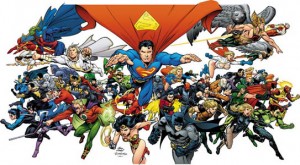 With the new superhero craze that’s sweeping across the nation, comic books are becoming ever more popular. You can buy comics, download them on your computer, and even get them on your phone or tablet. There’s a huge variety of file types you can end up with – .cbr, .cbz. .cb7, .cbt, .cba, and so on. But, with great variety comes great responsibility. If you want to read these comics on your phone (or tablet), you’ll need an app that can do it all.
With the new superhero craze that’s sweeping across the nation, comic books are becoming ever more popular. You can buy comics, download them on your computer, and even get them on your phone or tablet. There’s a huge variety of file types you can end up with – .cbr, .cbz. .cb7, .cbt, .cba, and so on. But, with great variety comes great responsibility. If you want to read these comics on your phone (or tablet), you’ll need an app that can do it all.
As the number of Android smartphones sold worldwide continues to increase, so does the number of apps available to users in the Google Play Store. With over 850,000 apps and counting, it can often be a chore to separate the apps worth buying from the junk apps that are hardly worth a penny. What follows is an overview of some general techniques that can be used to discriminate between apps worth paying for and apps that aren’t quite worth the price tag.


