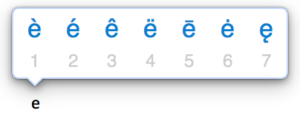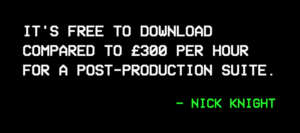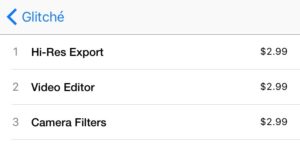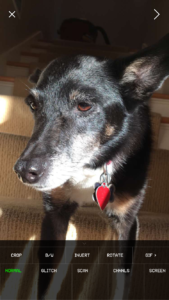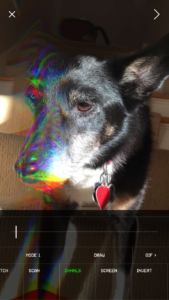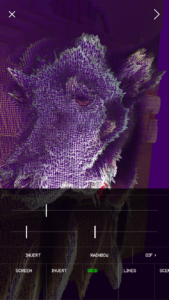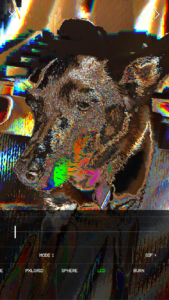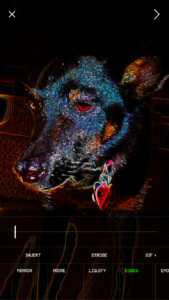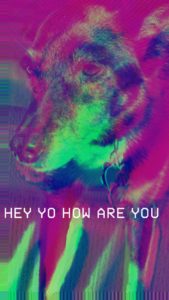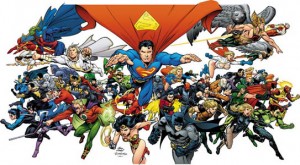Fun fact: You can type the “é” character on Mac OS by holding down the “e” key until the following menu pops up:
From there, simply select the second option with your mouse and you’ll be right as rain. I’m only telling you this because the application I’ll be discussing today is called Glitché, not “Glitche”.
Glitché is an app that provides users with “a full range of tools and options to turn images into masterpieces of digital art.” That description is from the app’s official website; a website which also proudly displays the following quote:
Either this quote is outdated or Mr. Knight is putting more emphasis on the word “compared” than I’m giving him credit for. While yes, one could argue that contextually a 0.99¢ application would comparatively seem like a free download to someone purchasing a nearly $400 post-production suite, I might be more inclined to ask how you define the word “free”.
You see, Glitché is actually 0.99¢…unless you want the other features. Do you want Hi-Res Exports? That’ll be $2.99. Do you want to be able to edit videos? Another $2.99, please. Do you want camera filters? $2.99 it is!
So Glitché is actually more like $9.96, but that doesn’t sound as good as 0.99¢, does it? You might argue that I’m making a big deal out of this, but I’m just trying to put this all in perspective for you. From here on out I want you to understand that the program I’m critiquing charges $10 for the full experience, which is fairly expensive for a phone application.
Another issue I have with this quote and the description given by the website is that Glitché isn’t trying to compete with Adobe Photoshop. Glitché isn’t a replacement for your post-production suite nor is it your one-stop-shop for turning images into masterpieces of digital art; rather, Glitché strives to give you a wide selection of tools to achieve a very specific look. This aesthetic can best be described as a mixture of To Adrian Rodriguez, With Love and a modern take on cyberpunk. Essentially the app warps and distorts a given image to make it look visually corrupted, glitched, or of VHS quality. It’s a bit hard to describe, so here’s a few examples of some of the more interesting filters.
Unedited photo for reference
The “GLITCH” filter. Holding down your finger on the screen causes the flickering and tearing to increase. Tapping once stops the flickering.
The “CHNNLS” filter. Dragging your finger across the screen sends a wave of rainbow colors across it. The color of the distortion can be changed.
The “SCREEN” filter works like the “CHNNLS” filter, only it distorts the entire image.
The “GRID” filter turns your image into a 3D abstract object akin to something one might see in an EDM music video.
The “LCD” filter lets you move the colors with your thumb while the outline of your image remains fixed.
The “VHS” filter applies VHS scan lines and warps more aggressively if you press your thumb down on the image.
The “DATAMOSH” filter. The direction of the distortion depends on the green dot you press in the center reticle. The reticle disappears once the image is saved.
The “EDGES” filter can be adjusted using both the slider below your image and with your thumb.
The “FISHEYE” filter creates a 3D fisheye overlay you can move around on your image with your thumb.
The “TAPE” filter works in a similar fashion to the “VHS” filter, only moving your thumb across it creates a more subtle distortion.
Listing off some of the individual filters admittedly isn’t doing the app justice. While you are able to use a singular filter, the app also allows you to combine and overlay multiple filters to achieve different effects. Here’s something I made using a combination of five filters:
You can also edit video in a similar fashion (after paying the required $2.99).
The interface itself is simplistic and easy to navigate, though the application lacks certain features one might expect. You can’t save and load projects, you can’t favorite filters, and you can’t perform any complex video editing outside of applying a filter. The app has crashed on me a few times in the past, though this is a rare occurrence. The app is regularly updated with new features and filters.
So, 0.99¢ gets you 33 filters and limits you to Lo-Res exports and GIF exports. $9.96 gets you 33 filters, the ability to export in Hi-Res, the ability to export to GIF, the ability to edit videos, and the ability to record video in the actual application while using said filters.
I keep bringing this back to the cost of the app because that’s really the only place where opinions may vary. The app does what it sets out to do, but the price for the full package leaves a lot to be desired. There are definitely people out there who would gladly pay $10 for this aesthetic, and there are plenty more who would shake their head at it. If any of the filters or images I’ve shown you seem worth $10, then I think you’ll enjoy Glitché. However, if you think this app is a bit too simplistic and overpriced for what it is, I recommend you spend your money elsewhere. It really all boils down to the cost, as the app itself works fine for what it is. In my opinion, the app would be a great deal at $3 or even $5; however, $10 is a bit much to ask for in return for a few nifty filters.