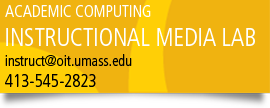We would like to remind our Moodle users about cleanup for your Moodle Spring 2014 course, and how to convert an existing Moodle course to Fall 2014.
Spring 2014 Cleanup
 We recommend that you review your course and back up what you need for future reference:
We recommend that you review your course and back up what you need for future reference:
- Download a CSV file of the grade book and copies of any student-submitted materials (e.g., assignments or other activities) as PDFs in case you need to refer to them later.
- Make sure you have copies of your lectures, readings, and other course files on your personal hard drive in a readable form.
- If you plan to reuse this course in the future, you will be able to simply copy it to a new course within the next three semesters using the Moodle course import tool.
For help with backing up grades, assignments, or an entire course please contact the Instructional Media Lab at 413-545-2823 or instruct@oit.umass.edu.
Convert an Existing Course to Fall 2014
To reuse a course previously taught in Moodle, first request a Moodle course for the new semester, then use the Import tool in the Settings block of your new course to import the contents of the previous course. For step-by-step instructions on how to use the Moodle course import tool, see:
http://www.oit.umass.edu/support/moodle/reuse-a-moodle-course-using-import
You can import a course you taught in a previous semester that is still on the Moodle server, or a course belonging to another instructor you have permission to copy.
For help with reusing an existing course, please contact the Instructional Media Lab at 413-545-2823 or instruct@oit.umass.edu.
Need Help?
For help with end of semester cleanup and reusing an existing Moodle course for Fall 2014, please contact the Instructional Media Lab at 413-545-2823 or instruct@oit.umass.edu.