 Final grades are due in SPIRE just before midnight on Monday, December 22. To make sure you are ready, we have some important Moodle grading and end-of-semester information to share with you:
Final grades are due in SPIRE just before midnight on Monday, December 22. To make sure you are ready, we have some important Moodle grading and end-of-semester information to share with you:
- Instructional Media Lab winter availability
- Transferring grades to Moodle from SPIRE
- Grading with Moodle
- Update i>clicker software if you are using i>Grader to upload clicker scores to Moodle
- Tips for avoiding Moodle Gradebook conflicts and overrides
- Moodle Opscan support
- Requesting Moodle for Winter Session and Spring 2015 on-campus courses
- Removal of old Moodle Courses
For complete details on all of these topics, keep reading below.
Instructional Media Lab Winter Availability
The Instructional Media Lab will be open until 4 p.m. on December 23, 2014, and closed from Wednesday, December 24, 2014, to Friday, January 2, 2015. Emails to the Instructional Media Lab will be checked regularly between December 26, 2014, and Friday, January 2, 2015, on days that the campus is open.
On Monday, January 5, 2015, the Instructional Media Lab will resume its scheduled operating hours of Monday to Friday, 10 a.m. to 4 p.m.
For questions, contact the Instructional Media Lab (413-545-2823 | instruct@oit.umass.edu).
One-Click Grade Transfer to SPIRE
 Once final grades are ready in the “Course total” column of the Moodle Gradebook, you can import final grades directly to SPIRE with just a single click. For details, see Import Grades From Moodle to SPIRE.
Once final grades are ready in the “Course total” column of the Moodle Gradebook, you can import final grades directly to SPIRE with just a single click. For details, see Import Grades From Moodle to SPIRE.
For questions or assistance with transferring grades from Moodle to SPIRE, contact the Instructional Media Lab (413-545-2823 | instruct@oit.umass.edu).
Grading with Moodle
Moodle provides you with a variety of methods for managing grades that can meet almost any instructional goal and work process. For example, use the Moodle Gradebook to aggregate grades, or calculate grades in a spreadsheet program (e.g., Excel) and upload final grades to Moodle for one-click importing to SPIRE. For more information on Moodle’s flexible grading options, see About Grading in Moodle.
If you need help or have questions about grading with Moodle, contact the Instructional Media Lab (413-545-2823 | instruct@oit.umass.edu).
Using i>Grader to upload clicker scores to Moodle? Update Your i>clicker software!
 If you are using i>Grader to upload i>clicker scores to Moodle, you will need to follow a 2-step process to update your i>clicker version v6.4.1(or earlier) to v6.4.2 For instructions, please see:
If you are using i>Grader to upload i>clicker scores to Moodle, you will need to follow a 2-step process to update your i>clicker version v6.4.1(or earlier) to v6.4.2 For instructions, please see:
i>clicker Software v6.4.1 (and earlier)- Update Required.
If you need help or have questions about updating i>clicker, contact the Instructional Media Lab (413-545-2823 | instruct@oit.umass.edu).
Avoid Gradebook Conflicts and Unintended Overrides
![]() The Moodle Gradebook only allows you to add/edit grades on one page at a time. Be sure to check that you don’t have multiple browser tabs or windows open for the same Moodle course Gradebook.
The Moodle Gradebook only allows you to add/edit grades on one page at a time. Be sure to check that you don’t have multiple browser tabs or windows open for the same Moodle course Gradebook.
If multiple Instructors or TA’s will be using a single Moodle course Gradebook, see our tips for avoiding Gradebook lock-outs: Grading in a Moodle Course with Multiple Instructors or TAs.
For questions or help with the Moodle Gradebook, contact the Instructional Media Lab (413-545-2823 or instruct@oit.umass.edu).
Moodle Opscan Support
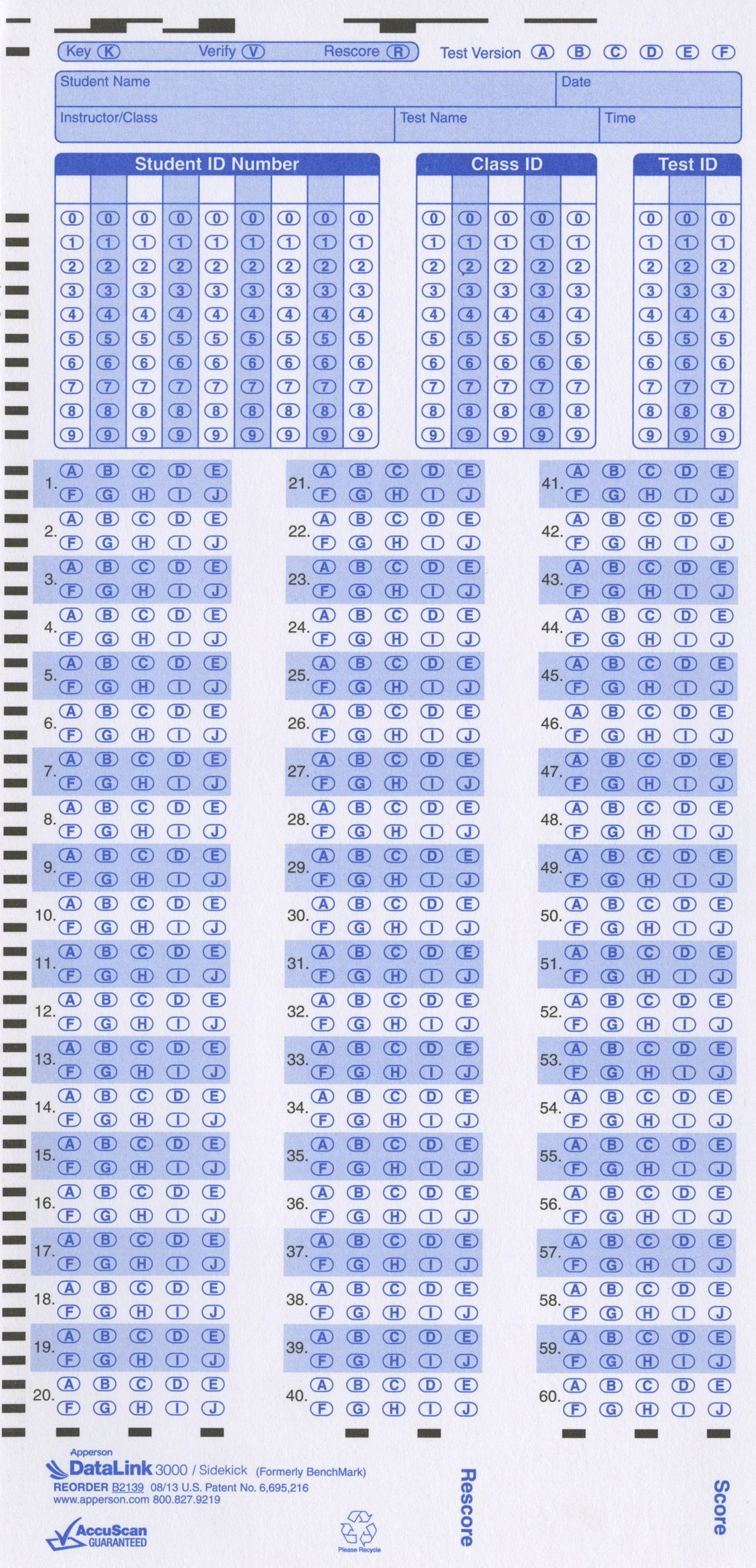 Academic Computing can help instructors upload processed Opscan results into Moodle, but does not provide support for processing Opscan sheets.
Academic Computing can help instructors upload processed Opscan results into Moodle, but does not provide support for processing Opscan sheets.
For questions about getting Opscan results, please contact Opscan Services at 413-577-9500 or email opscan@admin.umass.edu.
For questions or help with uploading processed Opscan results into Moodle, contact the Instructional Media Lab (413-545-2823 | instruct@oit.umass.edu).
Request Moodle for Winter Session and Spring 2015 On-Campus Courses
 For each term you teach an on-campus class, you must request a Moodle course in SPIRE.
For each term you teach an on-campus class, you must request a Moodle course in SPIRE.
To request Moodle, log in to SPIRE at https://www.spire.umass.edu. In the Menu, go to Faculty Home > Moodle Course Request. You will go through a series of screens that will gather information about your course. For details, see Request Your Moodle Course in SPIRE.
Note: Not all classes are eligible for requesting an LMS course. For more information, see Course Eligibility for Requesting a Learning Management System (LMS).
For instructions on how to reuse a previous Moodle course for this summer or fall, see Reuse a Moodle Course using “Import.”
For questions or help with requesting or reusing a Moodle course, contact the Instructional Media Lab (413-545-2823 or instruct@oit.umass.edu).
Removal of “Old” Moodle Courses
It has been a long-time policy to remove courses from our Learning Management System 18 months after the end of the semester the course was taught. Since the transition from SPARK (our old LMS) we haven’t removed courses from Moodle. The server is getting full, and it is past due to resume this routine.
Courses that were taught during or before Spring 2013 will be removed next semester at the end of Add-Drop period (February 2nd, 2015). This gives you plenty of time to backup course content or student work from old courses that you may want to have on hand. For information about backing up Moodle courses, see http://www.oit.umass.edu/support/moodle/back-up-a-moodle-course
For questions or help with backing up an old Moodle course, contact the Instructional Media Lab (413-545-2823 or instruct@oit.umass.edu).