From FlipGrid to ScreenToGif to ‘ungrading’, three Innovation Fellows presented their ideas of creative teaching methods through exploring new technologies at the second meeting of the Instructional Innovation Fellowship.
At the fellowship’s second meeting, Colleen Chase presented on how she uses FlipGrid for student engagement, Torrey Trust shared her ideas on ungrading and self-reflection, and Susan Boyer demonstrated strategies for using ScreenToGif to create ‘How to’ videos for her students..
Before the presentations started, participants completed a warm-up activity on Jamboard to share what they were doing to engage students in the Fall 2022 semester). The ideas in the board highlight a combination of creating connections between student and teacher, interactions between students, and promoting creativity in problem solving! Now, here are other ways instructors are using technology to engage students:
Flip
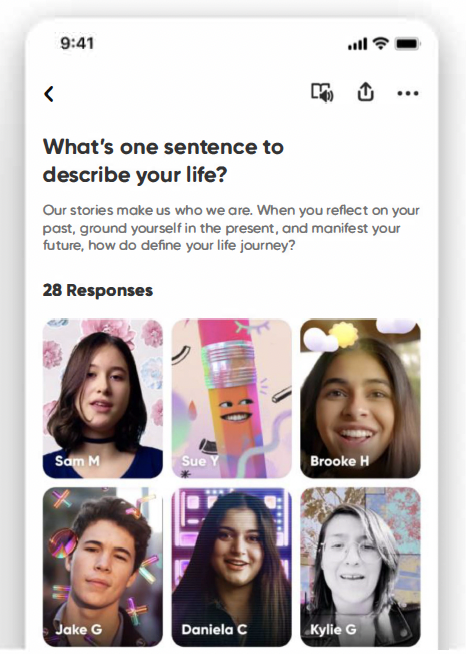
Colleen Chase (Kinesiology) uses Flip (formerly FlipGrid) to engage students in an onsite and online environment. Flip is an interactive tool to facilitate video discussions where teachers and students can share their videos. It is an alternative tool to text-based discussions. She often uses FlipGrid for students’ self-introductions. Using their phones Students can include their voice and video for a media-rich and more immersive experience as they get to know one another. In addition, students can use the app for quick voice memos. Colleen even recommends the app for formative assessments as her students are learning and beginning to master concepts.
Ungrading and Self-Reflection
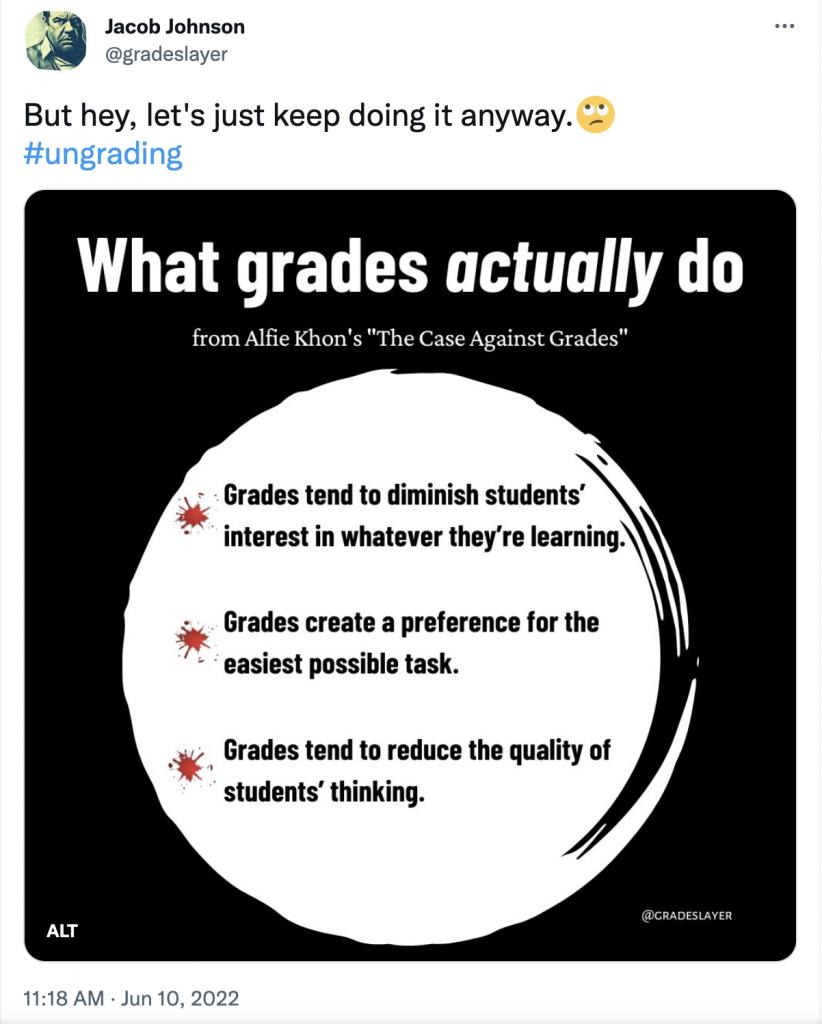
Torrey Trust (Teacher Education) is a fan and supporter of ungrading and self-reflection. According to Jesse Stommel, PhD, “Ungrading” means raising an eyebrow at grades as a systemic practice, distinct from simply “not grading.” The word is a present participle, an ongoing process, not a static set of practices. Torrey believes that grading is often problematic. It can detour the students’ meaningful learning, for example, by encouraging students do the bare minimum for a passing grade or reducing the quality of critical thinking about a topic. Torrey encourages instructors to explore ungrading as a new way of student assessment that focuses on the “learning” instead of the grade.
How does Torrey ungrade? In one of her courses, she provides students with a self-reflection form on Google Docs, where they answer several questions pertaining to their learning experiences and efforts in the assignments. Students also self-grade their work and justify the point they proposed. Torrey then makes a final decision on whether the student receives their proposed grade, after reviewing their answers and the overall course participation and engagement.Torrey’s recommended reading resources for ungrading:
- https://www.jessestommel.com/ungrading-an-introduction/
- https://reflect.ucl.ac.uk/mcarena/2021/05/26/ungrading/
ScreenToGif
In her teaching, Susan Boyer (Operations & Information Management) uses ScreenToGif for instructional purposes. Most commonly, this is to give students instructions for how to complete specific things for her course or for announcements. ScreenToGif is an easy-to-use tool to record, edit, and save screens as a gif, videos, and other formats. Susan mentioned that the tool is useful as an attention grabber that can be put anywhere from the syllabus to email to other course communication documentation. It can also be used in any teaching mode, such as in-person or online/ hybrid. What she likes about the tool is that It is fast and easy to use as no links are necessary. She demonstrated how to use the tool to other participants who were enthusiastic about it. Susan highlighted that ScreenToGif is an App compatible with PCs, but there are several alternatives for MAC users including LICEcap.
For another dive into innovative teaching practices, check out our other Instructional Innovation Fellowship blog posts.
