Moodle Upgraded to 4.1
On Thursday, July 13, 2023, UMass moved Moodle to 4.1 as part of a required upgrade of our systems by our cloud hosting service. You can read more about the Learning Management System 4.1 Upgrade. While much of Moodle will be functionally the same, there are a number of key differences.
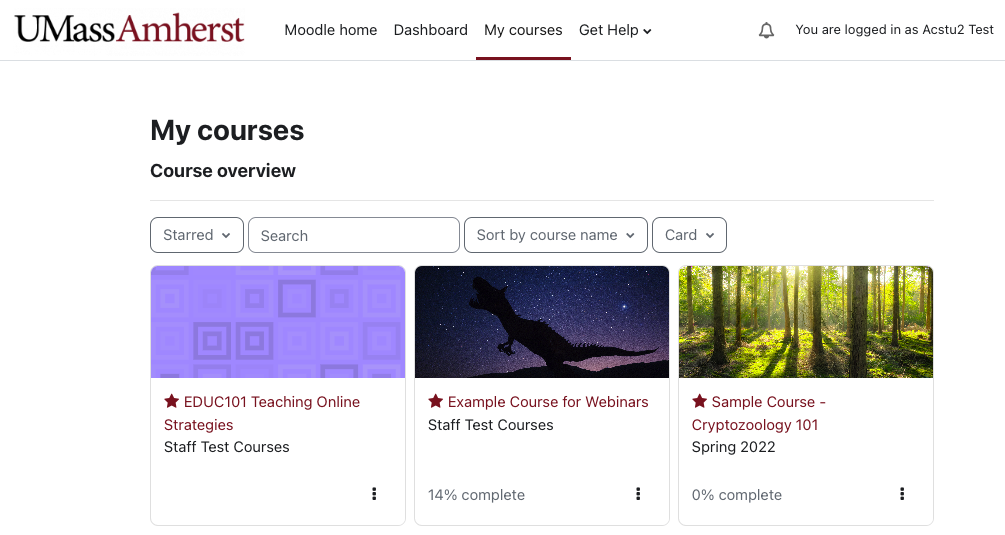
Moodle’s user interface and overall look will change:
- Tabbed Navigation:
A series of tabs will appear at the top of your Moodle pages as you navigate the site.
- Tabbed Course Navigation:
While in a course, many of the features of the Course Navigation panel have moved to a tabbed course navigation menu at the top of the course page. Additional features and settings are under the More link.
- The Course Index (formerly Navigation tray):
The Course Index offers navigation through the sections and content within your Moodle course. Navigating to grades and other courses has been moved to the tabbed navigation at the top of the course page.
- The Blocks Drawer
The right-hand Blocks column is now collapsable, allowing you and your students to toggle between just viewing course content, and viewing the blocks.
- Icons and text
Activities and resources added to your Moodle course will include both the icon and a text label describing that activity which appears above the name you assign the activity.
- Edit mode:
Toggling editing mode on and off is now in the top right of the course page.
- Edit settings:
The Edit button has been replaced with a 3 vertical dot icon.
Many UMass-developed customizations were dropped, including:
- Grouping requirements for group activities.
- Group information in gradebook exports
- Duplicate, mis-ordered, or invalid grades in grade scheme prevention.
Course Requests Open in SPIRE
Fall 2023 course requests are currently available in SPIRE for Moodle, Blackboard, and Canvas.
If you haven’t done so already, you can still request your Moodle course in SPIRE. Don’t forget that each semester you will need to request Moodle for the courses you are teaching.
For step by step instructions on requesting a Moodle course, see:
As part of a multi-year process the campus will be moving to a single LMS – Canvas. You can request a Canvas course instead of a Moodle course in SPIRE. Some useful information for making this decision:
The IDEAS Team is running series of webinars to introduce Canvas and give you hands-on experience and practice.
All instructors have. access to a Canvas Sandbox course and Canvas Training and Resources Course.
Planned Downtimes
Scheduled routine maintenance windows for UMass Amherst Moodle in the Cloud are Thursdays 11pm-12am (ET). Regular maintenance is a necessity for a stable, secure, and improving service. Many of these maintenance windows will not actually have the site unavailable for more than a few minutes, but it is still not advised to plan activities or set due dates during maintenance windows.
You can check the status of Moodle, Zoom, and other supported teaching technologies on the IT Services Status for Remote Teaching and Learning page.
Moodle Help and Resources for Instructors
To learn more about Moodle or to get help, you can:
- Review our Moodle Support Articles.
- Contact the Instructional Media Lab (instruct@umass.edu) with a question, or to set up a time for a one-on-one consultation.
- Request a consultation with an Instructional Designer.
- Join our Instructor Support Zoom room between 10am and 3pm to meet with a staff member.
