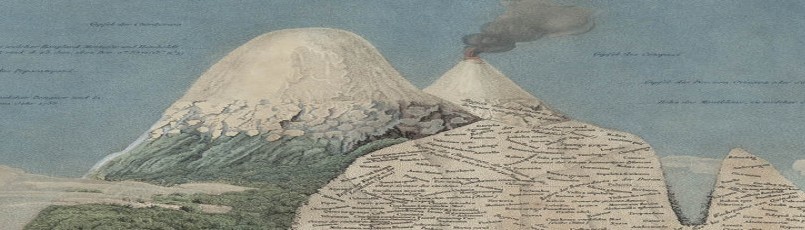Is it possible to embed documents stored on Google Drive on your Blogs at UMass Amherst Page? Yes!
- Embedding is handled by the plugin called iFramely. You must activate the plugin from your Dashboard in order for embeds from your Google Drive to work.
- On Google Drive, you must set “sharing” for your Google Doc, Slide or Sheet to either “Public on the Web” or “Anyone with the link.”
- Finally, just paste the “share URL” on it’s own line in your WordPress page or post. Easy peasy.
TIP: If your theme allows, you may want to choose a page or post layout without a sidebar. This post is set to “No Sidebar Content Centered.”
NOTE: This page loads slowly because there is so much embedded content! Not generally recommended, you can see why.
Google Doc
This document is set to “Public on the Web” (shows up in Search engines). Note the scroll bar to access subsequent pages.
Image Files
Embedding image files works, but with serious limitations. By default, the image fills the width available in the blog page, and there is no way to control the size. Here the image of a donkey gets cropped (with no ears, no feet).
Also, if image is smaller than the available space, it displays larger than it should, so image quality suffers.
Here’s the same file uploaded to this blog and shown at it’s actual dimensions:

Lesson: Google Drive is intended for sharing and collaboration, not for file serving. For more on working with images, see the Posts categorized “Images” on this blog, or our help pages: Insert or Edit Images in Blog Posts or Pages and Create Image Galleries and Slide Shows on your Blog.
Google Presentation
Anyone with the link can view this Google Presentation. Player controls at bottom include full-screen mode.
Here’s what happens with non-Google files:
PDF Stored on Google Drive
The document is handled by the Google filter for viewing PDFs.
Word Document Stored on Google Drive
The document is handled by the Google filter for viewing Word Documents.
PowerPoint stored on Google Drive
Note that in theis case, the full-screen option opens the shared page on Google Drive in a new window or tab.
Not every slide rendered fully in my example. (Compare slide 8, Conway’s Population Peak,” in the PPTX with the PDF version below).
PDF Fom Converted from Same PowerPoint File
This seems to load more quickly and all content rendered.