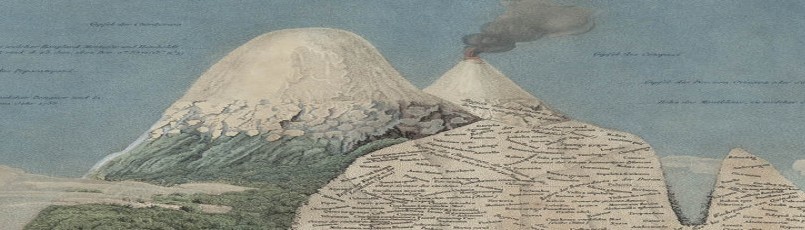What’s the best way to embed content from ArcGIS Online in WordPress?
Use the Old Embed WebMap Plugin
This plugin uses a shortcode. You can see the parameters on arcgis.com.
This is just the map without parameters.
[webmap id=”5158c8ded8224d9393c20e331850ad5d”]
Next let’s try to add zoom, home, and height. Here’s the shotrcode:
[webmap id="5158c8ded8224d9393c20e331850ad5d" height="600px" zoom home legend view-larger-link][webmap id=”5158c8ded8224d9393c20e331850ad5d” “height=600px” zoom legend home view-larger-link basemap-gallery]
Hmmm. Everything works but height. At least you can link to the full window view, but the expand to full window option is H5P is a bit more intuitive. This one opens in a new tab and looses all the added features (legend, home, etc.) and without the legend, this map is unintelligible.
Use H5P
H5P works as expected, but options are limited to those available in H5P (width, minwidth, height) . You won’t have ArcGIS-specific options such as legend, basemap-gallery, disable scroll.
[h5p id=”3″]