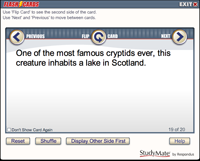 StudyMate™ is a Windows-based product that allows instructors to create Flash-based learning activities and games based on the material for your course. Using Studymate you can build flash cards, multiple choice quizzes, matching, and even crossword style activities. Instructors who use SPARK may be particularly interested in StudyMate as a tool to build study materials based on quiz or exam questions you have previously built in SPARK. Several instructors using SPARK have tried out this tool and found it to be a valuable addition to their class that helps student prepare for exams and quizzes.
StudyMate™ is a Windows-based product that allows instructors to create Flash-based learning activities and games based on the material for your course. Using Studymate you can build flash cards, multiple choice quizzes, matching, and even crossword style activities. Instructors who use SPARK may be particularly interested in StudyMate as a tool to build study materials based on quiz or exam questions you have previously built in SPARK. Several instructors using SPARK have tried out this tool and found it to be a valuable addition to their class that helps student prepare for exams and quizzes.
Examples
What do these study tools look like? Check out our links below for some examples based on our fictional Cryptozoology course:
What are instructors saying about it?
Wilmore Webley, from Microbiology, wrote us to say:
This software was very useful in my large class in helping students better prepare for their exams. The students reported that it was the most useful study guide they have ever had. The study guide resulted in an overall 12% increase in the average grade of the class over the previous exam without it!
Susan Han, from Plaint, Soil and Insect Sciences, tells us:
At the start of the semester, I instructed my students that after studying each lesson and before taking the online quiz on SPARK that they should use the StudyMate to check how well they remember the new words. I have heard back from many students that they are using StudyMate and have found it to be very helpful. More importantly, what I like about StudyMate is that it has many different formats of questions. In my opinion, each format requires different level of understanding the subject. For example: if a student has a fair understanding of the topic, he/she could go through the matching questions and could “guess” the correct answers. If the same student try the same set of questions using the fill-in-the-blanks format, he/she would likely not able to answer the questions. I, therefore, encourage my students to try different formats and only when they can answer all of the questions in the fill-in-the-blank format that they are ready for the quiz. From an instructor point of view, what is so great about StudyMate is that I just have to input a set of Q&A and the software generates the many different question formats for my students to utilize.
At this point, I am using StudyMate only to assist students with learning new terms. I can see other potential of this software for my course, including developing questions that test how well they understand the concepts. That requires many hours of data input and that could very well be my next summer project.
How do I get StudyMate?
Academic Computing has purchased a campus license for StudyMate; for information on downloading and installing StudyMate, please contact the Instructional Media Lab at 545-2823.