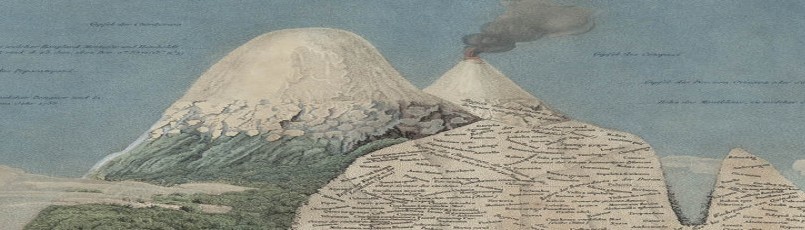To make a image link to another Web page, Safari can be fussy. Other browsers can click on the image to select it, but in Safari, drag across the image to select it (don’t just click on it). Next click the LINK button in the editor tool bar and enter the full URL to the target location.
Our expert consultants are standing by…
I’m in a new version of Safari now (5.0) let’s see if things have improved!
Yes, that’s better- all I did was click on the image, then insert the url. Progress.