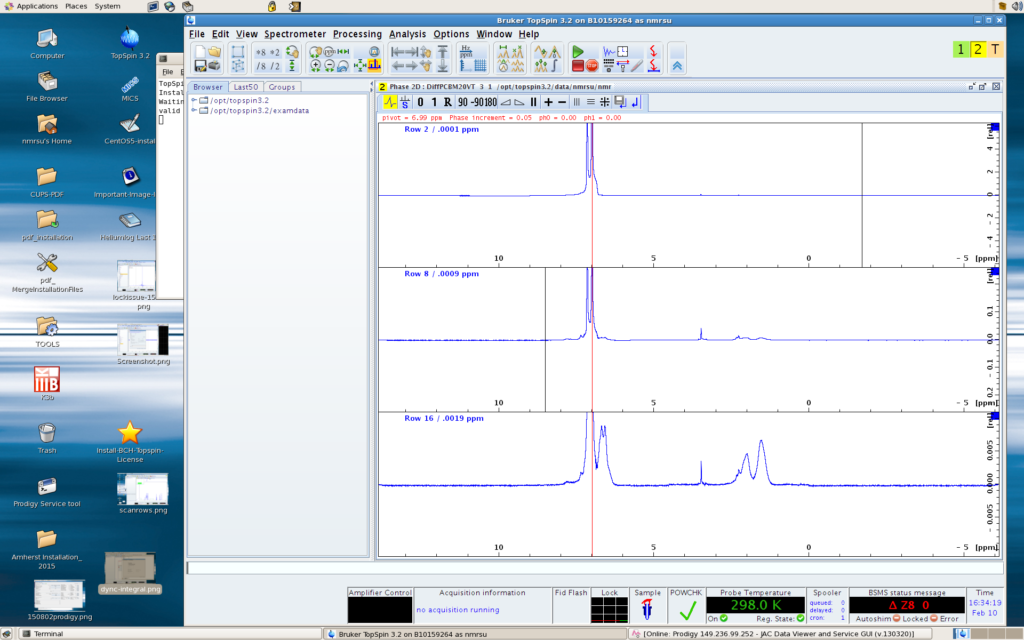A pseudo-2D file is very similar to a 2D file, with the only difference being that the former only does Fourier Transformation in the horizontal dimension (by command xf2) while the latter needs FT in both dimensions (by command xfb). The data in these files are arranged in a matrix, with rows and columns. In pseudo-2D data, we only do phase correction and baseline correction on rows.
You can phase correct a pseudo-2D file by clicking the menu Processing -> Phase Correction, or by clicking the icon with a little distorted peak picture. In the new window, you need to select 2-3 slices as “representatives” of all the slices. Right click on the bottom-most slice, which is the first slice (you can tell that by the message “row: … Index = 1” in the info window on the top left corner), select Add. You will see a red circle being marked for the slice. Move mouse to one of the middle slices, repeat the Add operation. Repeat again for the last slice. Then click the button “R” (which means phase correcting rows), and you will see a window showing the three slices that you picked, like this:
Now you can phase correct the pseudo-2D file just like the way you correct 1D files. Drag the button 0 and 1 up and down so that all the peaks on all the slices have positive intensity and the baseline are not distorted. Click the Save and Return button. Then click Return, to go back to the main menu.
Note that for Inversion Recovery experiments, the first few rows are negative.
Then use the Multiple Display function to visually make sure each slice indeed has good phase. You are done.