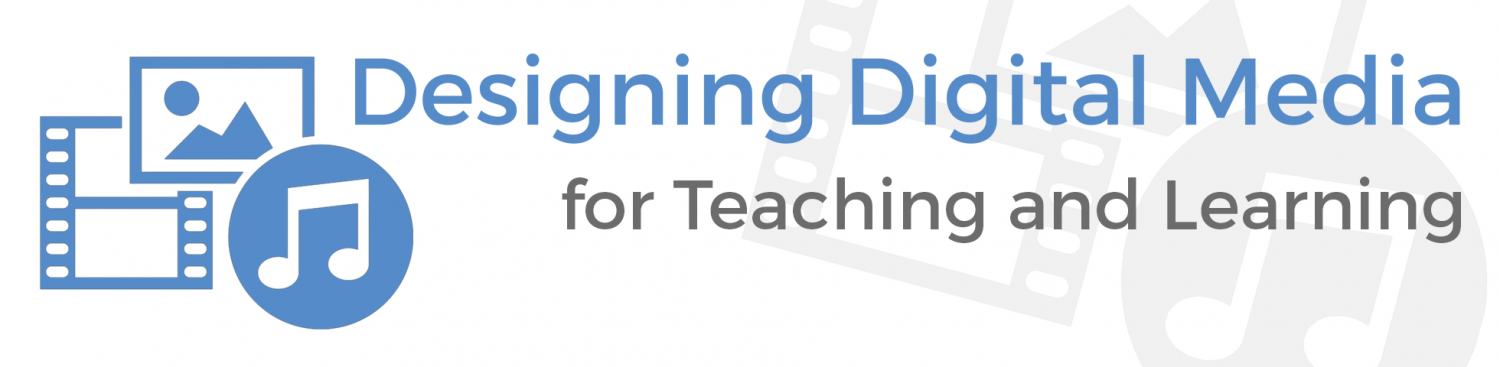As you can tell from the previous activity, there are many digital media tools…maybe even too many. So, how do you go about selecting a digital media tool to use in your classroom? One thing you can do is to develop a system to evaluate these tools. In this section, we will highlight a variety of criteria that you can use to evaluate digital media tools. To learn more about each criteria, you can watch a video, explore an infographic, or read the text below.
[youtube width=”400″ height=”300″]https://www.youtube.com/watch?v=lLQju7jXUTQ[/youtube]
 |
Ease of UseLook for a tool that will not take you, or your students, a long time to figure out how to use. Also, see if the tool provides a well-designed help feature (e.g., FAQ page, contact us button, step-by-step directions). Consider whether you want to use a tool that requires students to login – this means that students will need to register, setup a username and password, and then keep track of their login information. |
 |
PrivacyMany web-based tools require you to login before using them and logging in captures private data (e.g., name, email address, phone number). If you are going to use a web-based tool that requires a login, or that captures student data in anyway, get approval from your school administration team first before incorporating it into your classroom (see Free Digital Formative Assessment Tools: Important Thoughts Before Implementing and App Security: Yet One More Thing Teachers Are Being Held Accountable For). Also, examine the terms of service (yes…actually read it before clicking “accept”!) and the privacy settings to see how those might impact your students. Make sure that the terms of service and privacy settings adhere to the Children’s Online Privacy Protection Act (COPPA) and Family Educational Rights and Privacy Act (FERPA). If you plan on using photos of your students in your digital media product and publishing the product so that can be viewed by anyone, make sure to use a tool that will allow you to blur your students’ faces and to get permission from the students’ parents (see example permission slip). |
 |
PriceUnless you have funding available, select a tool that is free to use. If you are planning to use the tool long-term, don’t select a tool that only offers free access for a limited time (e.g., free 30-day trial for educators). |
 |
Ability to Use in Your ClassroomThink about how you will share the digital media product that you develop with your students or how your students might access the tool. Access to devices, the Internet, and specific software or plugins (e.g., Flash) can all shape your ability to use the web-based tool in your classroom. Identify any obstacles you might encounter when introducing the tool in your classroom and use these obstacles to develop your selection criteria. |
 |
User InterfaceSelect a well-designed tool that is simple, clean (e.g., no extraneous images or distracting advertisements; use of whitespace), visually appealing, and easy-to-navigate. |
 |
Impact on Student LearningSelect a tool that can be used to enhance student learning and/or empower students as learners. Never select a tool just because it is fun, shiny, or engaging. Think about how your, or your students’, use of the tool will impact learning. The tool should allow you to support your students in achieving the learning objective, goal, or standard. |
 |
AccessibilityLook for a tool that is adaptable and accessible for all students (e.g., Can you add captions to videos? Can students who have difficulty seeing or hearing still learn with the tool?)? |
 |
Social SupportIt’s also important to consider whether you will have social support in using this tool. Social support can come from your colleagues, students, or professional learning network. Try to select a tool that people in your network know how to use and can provide support, ideas, and tips for using it. |
Review the following articles and websites to discover additional variables you might need to evaluate when selecting a web-based digital media tool: